

Flameの法則
v1.14.0 対応
Hello World
ライフサイクル
四角形
直線
デバッグ表示
円
移動
ジョイスティック
テキスト
テキストボタン
オーバーレイ
スプライト
アニメーション
パララックス
タップ
パーティクル
物理演算
衝突判定
ポリゴン
サウンド
エフェクト
テキストボックス
カスタムペインター
スクリーンヒットボックス
ルーター
プライオリティ
キーボードイベント
キーボードリスナー
カメラ
スプライトシート
発光
反転
バリュールート
円弧
スプライトウィジェット
スケールモード
ポーズ
タイムスケール
波紋
アニメーションティッカー
ローディングビルダー
エラービルダー
バックグラウンドビルダー
パスファインディング
タイマー
HSVカラー
アニメーション
2023-05-03
SpriteAnimationComponent
以前、スプライトでは静止画を表示しましたが、 SpriteAnimationComponentを使えばアニメーションさせることもできます。
他にも方法はありますが、images.loadで読み込んだ横並びの画像から、
SpriteAnimationData.sequencedでサイズ・数・秒することで、1 枚の画像からアニメーションを作れます。
APIリファレンス https://pub.dev/documentation/flame/latest/components/SpriteAnimationComponent-class.html
なお スプライトシートを使ってもアニメーションを作れます。
動かす
事前準備としてassets/images/にexplosion.pngという横並びの画像を入れておきます。
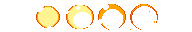
pubspec.yamlはスプライトで設定済みなので修正不要です。
それではSpriteAnimationComponentを使います。
images.loadで先程の画像を読み込み、SpriteAnimationData.sequencedで設定を渡します。
import 'package:flame/components.dart';
import 'package:flame/game.dart';
class AnimationGame extends FlameGame {
@override
Future<void> onLoad() async {
super.onLoad();
await add(
SpriteAnimationComponent.fromFrameData(
await images.load('explosion.png'),
SpriteAnimationData.sequenced(
textureSize: Vector2.all(32),
amount: 6,
stepTime: 0.2,
),
position: Vector2(size.x * 0.5, size.y * 0.5),
anchor: Anchor.center,
),
);
}
}
これで画面中央にアニメーションが描画されます。
© 2023 tnantoka
